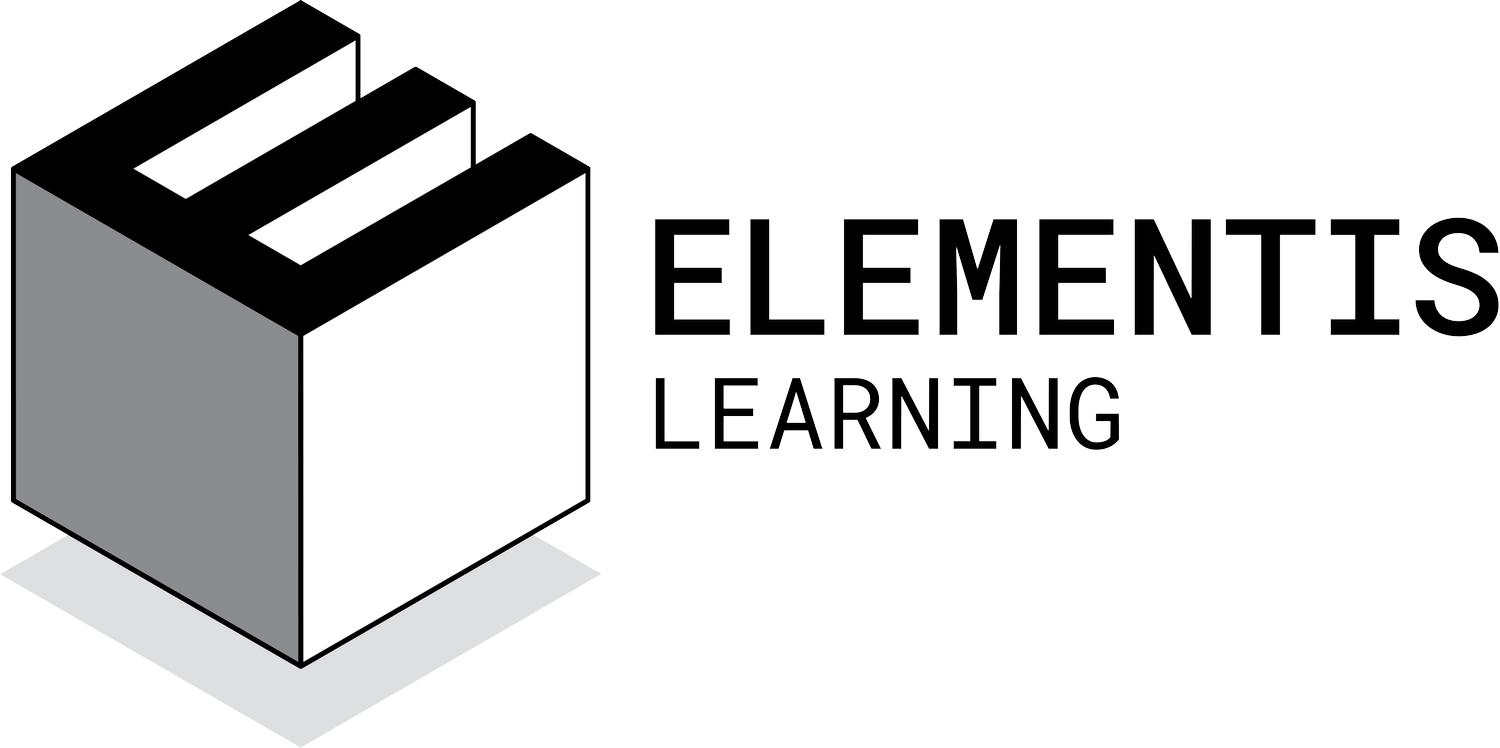SAT math test preparation geared to your student and their goals
The Scholastic Aptitude Test (SAT) is an important element of college admissions for many students, and preparation for the exam is essential. An average student can expect a 40-point score improvement for every 7 hours of quality study (e.g., under timed conditions on practice problems aligned with the test). It’s not hard to find many flavors of both online and offline test prep providers, offering everything from pre-packaged curricula to extensive (and pricey) personalized one-on-one instruction. It is hard to find services that are both personalized and affordable.
I offer modular, highly customized SAT preparation services for the math section of the exam, aimed at helping students meet their goals.
Here’s more detail on the different instructional modules I offer:
Strategies & Essentials intro (60min): Important informational session that covers how the math test is organized, what it contains, test-taking strategies and resources available to supplement material covered in our sessions
Subjects (90min per module): Core concept review, followed by collaborative practice session, in all exam topic areas
Algebra
Geometry and Trigonometry
Problem-solving and data analysis (e.g., elementary statistics)
Advanced math (equivalent expressions, non-linear equations in one variable, systems of linear equations, non-linear functions)
Mock exam (70min for exam, 60min for review and next steps) : Test simulation using sanctioned College Board sample exam(s), where each session is timed and proctored by me, followed by a detailed review of results and identification of focus areas
One-on-One practice sessions (60-120min): Targeted, interactive work on problems in focus areas identified through practice test(s), which includes instruction on concepts where gaps exist.
Desmos Deep Dive (60min): The digital math SAT has an embedded graphing calculator (from Desmos) that can significantly improve performance on many questions if used properly. This tutorial exposes all key software features, provides useful tips and shortcuts, and works through a variety of problems with the tool.